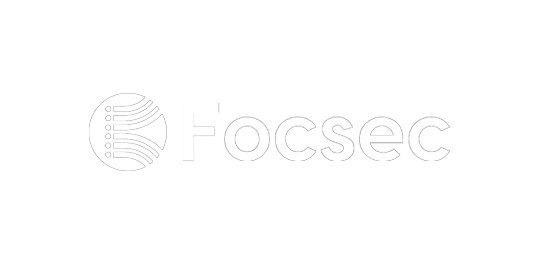Introduction
Welcome to the Focsec API Documentation.
These documents should help you to develop your integration. To use the API you will need an active API key, register here if you do not have an account yet.
Overview
Our API follows RESTful design principles and uses standard HTTP response codes, authentication, and verbs. All responses, including errors, return JSON.
The API is only accessible via HTTPS, the base URL is https://api.focsec.com/, and the current version is v1 which results in the following base URL for all requests: https://api.focsec.com/v1/.
Authentication
Authentication
# via Authorization header (recommended)
curl -X GET "https://api.focsec.com/v1/ip/82.40.11.200" \
-H "Authorization: your-api-key-here"
# or via URL parameter
curl -X GET "https://api.focsec.com/v1/ip/82.40.11.200?api_key=your-api-key-here"
import requests
# via Authorization header (recommended)
headers = {'Authorization': 'your-api-key-here'}
requests.get('https://api.focsec.com/v1/ip/82.40.11.200', headers=headers)
# or via URL parameter
params = {'api_key': 'your-api-key-here'}
requests.get('https://api.focsec.com/v1/ip/82.40.11.200', params=params)
API requests must be authenticated by including your API key. This key is secret, so be careful not to share it publicly and don't store it in the client side of your app.
The API key can either be included in the HTTP Authorization header (recommended) or be provided as a URL parameter.
Authentication via HTTP Header
Authorization: your-api-key-here
Authentication via URL query parameter
https://api.focsec.com/v1/ip/82.40.11.200&api_key=your-api-key-here
API
IP
curl -X GET "https://api.focsec.com/v1/ip/82.40.11.200" \
-H "Authorization: your-api-key-here"
import requests
headers = {'Authorization': 'your-api-key-here'}
rsp = requests.get('https://api.focsec.com/v1/ip/82.40.11.200', headers=headers)
Response
{
"ip": "82.40.11.200",
"is_vpn": false,
"is_proxy": true,
"is_bot": false,
"is_tor": false,
"is_datacenter": true,
"city": "Berlin",
"country": "Germany",
"iso_code": "de",
"is_in_european_union": true,
"flag": "🇩🇪",
"autonomous_system_number": 6830,
"autonomous_system_organization": "N1 Network Solutions"
}
Check a given IP
Request
Method GET
URL https://api.focsec.com/v1/ip/<ip-to-check-here>
Example URL: https://api.focsec.com/v1/ip/82.40.11.200
Response object
| Field | Type | Description |
|---|---|---|
| ip | string | The given IP |
| is_vpn | bool | Indicates if IP is associated with VPN services |
| is_proxy | bool | Indicates if IP is associated with Proxy services |
| is_bot | bool | Indicates if IP is a malicious bot |
| is_tor | bool | Indicates if IP is part of the TOR network |
| is_datacenter | bool | Indicates if IP belongs to a datacenter, cloud or hosting company |
| city | string | Approximate city |
| country | string | Country |
| iso_code | string | ISO 3166 2-letter country code |
| is_in_european_union | bool | If the country is a EU member state |
| flag | string | Emoji flag of the country |
| autonomous_system_number | int | Number of the AS that manages the IP |
| autonomous_system_organization | string | Name of the AS organization that manages the IP |
Database
curl -X GET "https://api.focsec.com/v1/database/vpn.txt.gz" \
-H "Authorization: your-api-key-here"
import requests
headers = {'Authorization': 'your-api-key-here'}
rsp = requests.get('https://api.focsec.com/v1/database/vpn.txt.gz', headers=headers)
Response
[Binary data]
Download a database
⚠️ This feature is only available for subscribers with an Enterprise plan
Request
Method GET
URL https://api.focsec.com/v1/database/<database_name>.<format>.gz
Example URL: https://api.focsec.com/v1/database/vpn.txt.gz
Valid database_name are: all, vpn, proxy, bot, tor
Valid format are: txt, csv, jsonl
Response object
The response is the gzipped database in the requested format.
Response codes
| Code | Type | Description |
|---|---|---|
| 200 | OK | Request successful |
| 400 | Bad Request | Requested database was not found |
Errors
Client-side errors
| Code | Type | Meaning |
|---|---|---|
| 400 | Bad Request | Something is wrong with the request, check response body for details |
| 401 | Unauthorized | API key not provided or not valid |
| 402 | Payment Required | Subscription or trial period expired, please renew your subscription |
| 404 | Not Found | The URL was not found |
| 405 | Method Not Allowed | The request method (GET, POST, PUT, DELETE) is not allowed for this URL |
| 429 | Too Many Requests | Daily request limit exceeded |
Server-side errors
| Code | Type | Meaning |
|---|---|---|
| 500 | Internal Server Error | Something went wrong on our side while processing the request |
| 502 | Bad Gateway | API temporarily not available |
| 503 | Service Unavailable | API temporarily not available |
Request limits
Your accounts daily request limits are included in the HTTP response headers. Limits are reset daily at midnight (UTC time).
| Header | Meaning |
|---|---|
| X-RequestLimit-RequestsMadeToday | Total number of requests made today |
| X-RequestLimit-RequestsRemainingToday | Number of requests remaining today |
Miscellaneous
- Information provided by the API may be inaccurate, include false positives or false negatives, please read our terms and conditions before using our API.
- This product includes GeoLite2 data created by MaxMind, available from https://www.maxmind.com